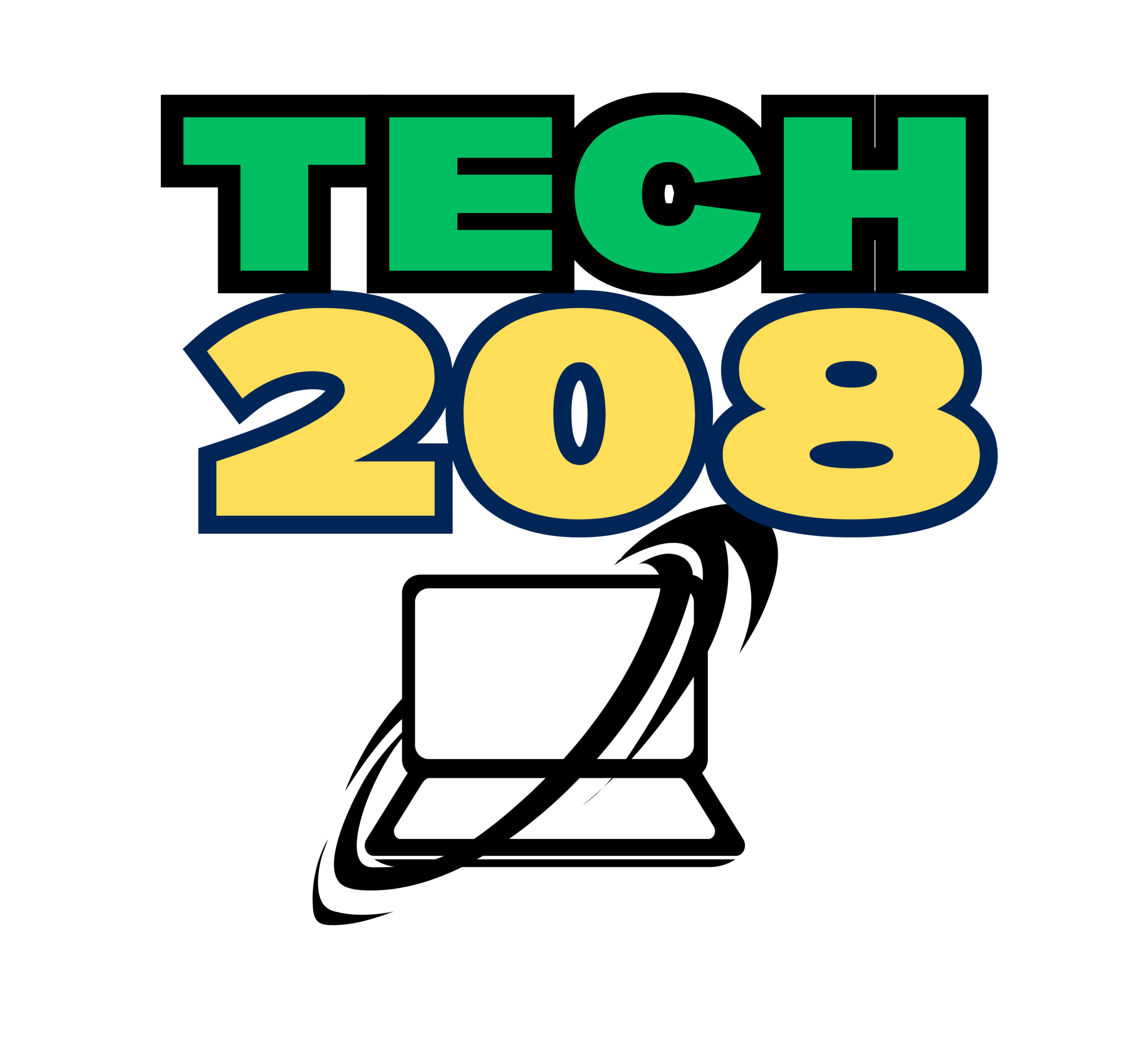Do you have Windows 10 or Windows 11? Look where the power button to shut down is at. With Windows 10, it is right above the start menu button, on Windows 11 they have moved it to the right side.
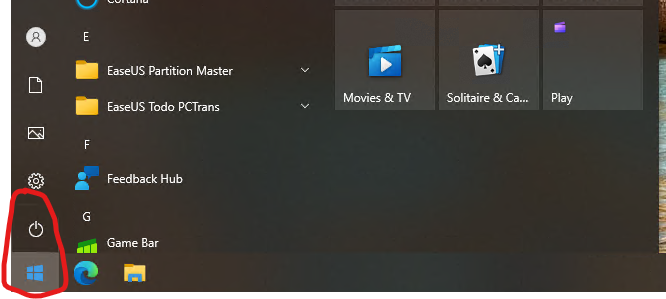
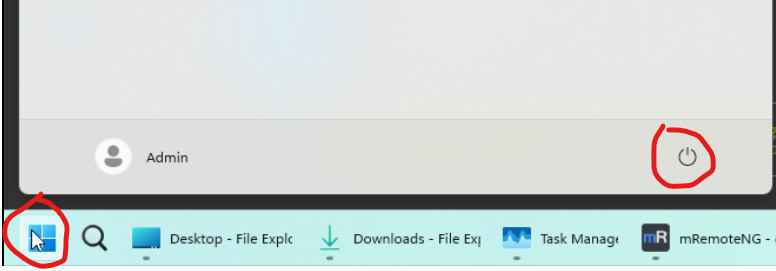
Microsoft released Windows 10 in July of 2015. The official end of support is October 14, 2025. This means that this is the last day that Microsoft has stated they will give out free updates for all Windows 10 machines for free. There are a few things you can do to get updates a bit longer, but they all have drawbacks. If your computer supports Windows 11, you can upgrade it for free.
Windows won’t just stop working, it will just slowly get less secure over time. For most home users, this doesn’t matter much for perhaps 6 months, unless you use your device on a public network (such as using Wifi at a Starbucks, McDonalds, or Airport). If you do use public Wifi, then you have an increased exposure to any flaws and should keep fully updated. For business users it can be more serious, and if you deal with health information and are bound by HIPAA, then regular updates are required.
Microsoft offers more information on this page:
https://www.microsoft.com/en-us/windows/extended-security-updates?r=1
If you have Windows 10 and want to upgrade, the official Microsoft upgrade page is here, download the tool and run it.
https://www.microsoft.com/en-us/software-download/windows11